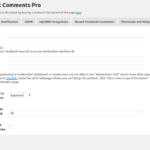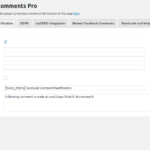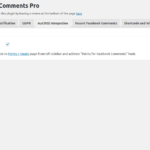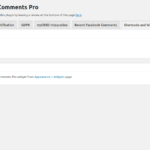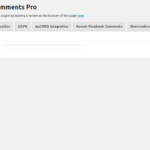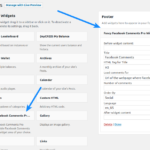Technology WordPress
Version 1.1.28
Fancy Comments Pro version. Integrate Facebook Comments with moderation, notification and theme customization features. Reward myCRED points for Facebook Comments
Features
- EU-GDPR Compliant
- Compatible with PHP 8
- Recover comments lost after moving website to SSL with options to control which web pages to recover comments for
- Prevent query string parameters (parameters in the url) from affecting the Facebook Comments
- Restrict access to Facebook Comments for the users not logged into your website
- Reward myCRED points for Facebook Comments
- Moderate comments right from the webpage where Facebook comments are enabled.
- Moderate comments made all over your website from single moderation panel.
- Enable users to upload image in comment box
- Add multiple moderators
- Approve or hide comments
- Set default visibility for new comments – pending or approved
- Blacklist words to avoid unwanted/abusive comments
- Set default comment sorting when comments load at webpage
- Ban unwanted users to limit visibility of comments made by them
- Receive instant email notification whenever someone posts Facebook Comment at your website
- Specify multiple emails to receive notification
- Enable email notification for the author of post/page
- Customize subject and message of the notification email
- Spanish translation available
Screenshots
Installation
- Download the plugin from the download link received via email after purchase
- Navigate to Plugins > Add New > Upload Plugin page in admin panel of your website, upload the downloaded zip package and activate it after installation
- Deactivate, delete the Fancy Facebook Comments FREE version
- Navigate to Fancy Facebook Comments Pro options page in the admin area to configure options
- If you were already using this plugin, navigate to the License Settings section at the Fancy Facebook Comments Pro options page in the admin area and replace old license key with the new license key
Configuration
Features
- Updates and Support
- 1 year automatic updates
- 1 year email support
Note: This works as a standalone plugin. So, you need to deactivate, delete Fancy Facebook Comments free version after installing this plugin.
If there is anything (lack of feature, pricing, whatever) that is stopping you from buying the add-on, drop us an email at hello(at)heateor(dot)com. We will do our best to fulfill your request.
The post Fancy Comments Pro appeared first on Heateor.